You can use the 6 month assessment tool to find records that need to be completed. You can enter 6 month assessment data for records that have been locked to discharge and those yet to be locked.
Go to Clinical > 6 month assessment > Enter and transfer records and select "Search for patient ready for six month assessment". You will need to enter either the SSNAP ID and NHS number, or the SSNAP ID OR NHS Number and one of a, b or c below to search.
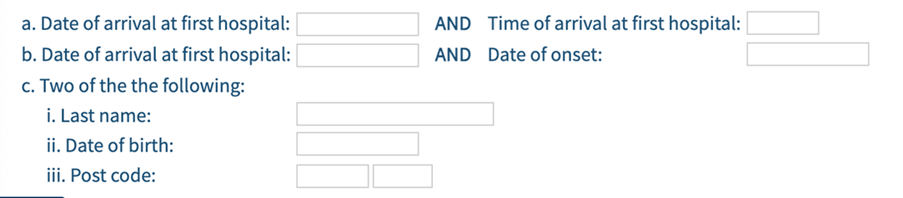
For records that have been locked to discharge by the previous team:
A list of SSNAP records will appear and you can select "Transfer" to transfer the record to your team. The 6 month assessment data can be entered in the Clinical Case Management screen (Clinical > Patient Records > Select your team).
For records that have not been locked to discharge by the previous team:
The transfer option only appears if the record has been locked to discharge by the previous team. You can still enter and save 6 month assessment data if the record has not been locked to discharge by clicking ‘Enter 6 month details’.
Then once the previous team has locked the record you can follow the instructions here to complete the transfer to your team and lock the record to 6 months.
If neither the ‘Transfer’ nor the ‘Edit 6 month details’ options are available, click here for a list of possible explanations.