6 month assessment providers can enter 6 month assessment data onto records before they have been transferred to their team by the previous team. Then, once the record has been locked to discharge by the previous team, the record can be ‘transferred’ to the 6 month assessment provider. The record can only be locked to 6 months by the 6 month assessment provider and submitted to SSNAP for data analysis once the record has been transferred to their team.
To transfer the record to your team:
- Go to strokeaudit.org > Clinical > 6 month assessment > Enter and transfer records.
- Select your team (the team entering the 6 month assessment data) in the dropdown box.
- Select ‘List 6 month assessments already entered’.
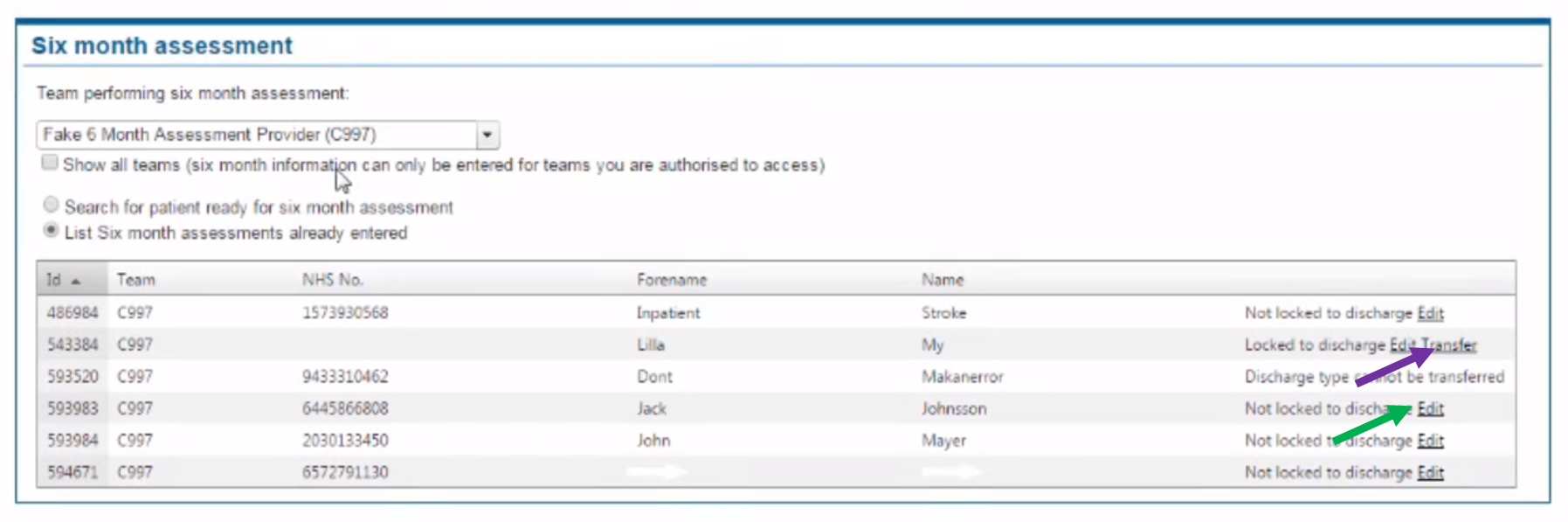
A list of SSNAP records will appear. The 6 month assessment data can be added to and edited by clicking ‘Edit’ for both locked and unlocked records (green arrow). If the record has been locked to discharge, it can be transferred to the 6 month assessment provider by clicking ‘Transfer’ (purple arrow), allowing them to lock the record to 6 months.
Please ensure that you lock your 6 month assessment after it has been transferred (see How to lock article).
If you need to transfer a record to your team but the record has not been locked to discharge by the previous team, you should contact the previous team and ask that they lock to discharge and transfer to your team via the 6 month assessment tool. Contact information for all teams on SSNAP can be found at www.strokeaudit.org > Resources > Team codes and contacts.