Please refer to the latest import specification, this file can be found attached to this article.
The import specification has been combined with the export specification so that there is one definitive file to refer to for both import files and export files. It is important to check the result of the import, by checking the original import file against the export file from the webtool.
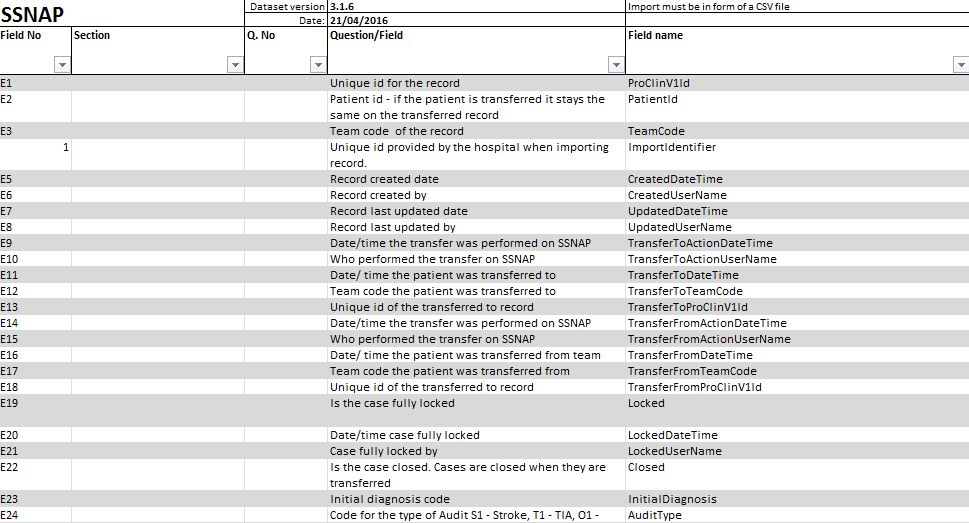
Explanation of the Import/Export specification:
Field No – This column can be used as a reference for the SSNAP helpdesk, if there is a query about questions/field. Numerics only are for items included in both the import and the export. Where the field number is preceded by an E, this means the field is only in the export spreadsheet and should not appear in the import file.
Sections – This column shows what sections the user is following on the webtool/clinical pathway. Q . No – Question numbers to refer to the webtool.
Question/Field – The questions in the dataset or, for non-questions, a description of what the field in the import / export spreadsheets refers to.
Field name – The name of the field as it appears in the import or export header.
Data type – The format (e.g. date, time, integer, text) that is allowed to be entered on these columns on the import csv file.
Allowed values – Values that are allowed to be imported / exported for each field. Rules – Validations for specific questions.
Import Column – This column shows if the field is used in the import file (can be used to view only those fields required for the import by using the filter function in Excel)