This is how you revoke a record.
If the record has been transferred to another team and the subsequent team have not entered any data, the record will appear with a revoke button:
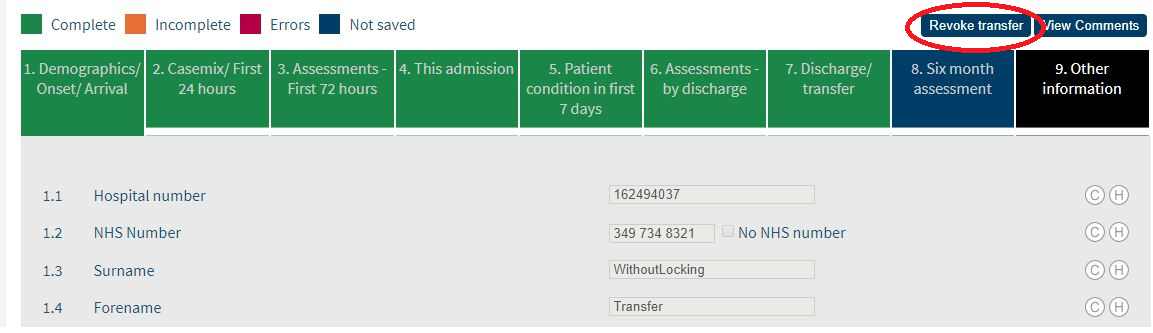
If the record has been transferred to another team, and they have filled out the relevant sections, you will not be able to perform a revoke. Therefore, you will need to contact the help desk to request a revoke.
Follow these steps to request a revoke:
1. Contact the relevant team who you have transferred the record to and gain permission for the revoke. Permission is essential as the data they have entered will be deleted.
2. Once written permission is gained, forward the email and SSNAP ID to the SSNAP helpdesk (ssnap@kcl.ac.uk). Upon verification from the SSNAP team, the record will be revoked.
Please note we can not revoke records over the phone.